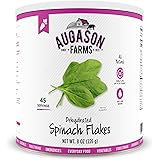1. Understanding the Importance of Emergency Apps
What They Can Do for You
Let me tell you, in today’s fast-paced world, being prepared for emergencies is just a no-brainer. Emergency communication apps can be incredibly valuable. They give you a way to connect with loved ones during a crisis without the usual phone lines being overloaded. It’s like having a safety net right in your pocket. These apps often include features like location sharing and group messaging, making it easier to coordinate when things go haywire.
From personal experience, I’ve found that during a natural disaster or even during an unexpected power outage, knowing that I can instantly reach my closest friends or family gives me a real sense of peace. Having the right app could be the difference between feeling lost in chaos and having some kind of control over the situation.
So, whether it’s a significant storm, an earthquake, or a mere school lockdown, knowing you have an emergency communication app means you’re one step ahead. Trust me, it’s worth exploring the options and figuring out which one resonates the most with your needs.
Features to Look For
When I’m searching for the ideal emergency app, there’s a handful of features that immediately jump to my mind. Firstly, I look for offline capabilities. If you’re stuck somewhere without cell service, being able to send messages or share your location without Wi-Fi is crucial. It might seem obvious, but life can throw some unexpected curveballs.
Another feature that grabs my attention is the ease of use. In a high-stress situation, the last thing you want is to fumble through a complicated interface. I need something that bridges that gap between simplicity and functionality. Can I quickly share my location or send a message with just a swipe? That’s a big win for me.
And don’t forget about privacy! We’re all a bit cautious about our personal info these days, right? Choosing apps that prioritize encryption and secure communication helps put my mind at ease, knowing that my data is safe even when it’s most vulnerable.
Why It’s Worth the Investment
Now, I know what you’re thinking—why invest time and possibly money into finding the right app? Well, let me highlight how these apps could potentially save lives or help in dire situations. Think of them as your emergency plan, always with you in your pocket. They help foster communication, which is key in chaotic times.
Plus, there are often free versions available, which makes it easier to dip your toes in the water without commitment. By just trying them out, you’re already taking a proactive step toward ensuring your safety and well-being – which is priceless!
== > What if ... Get a FREE Subscription to PREPARE
Honestly, once you experience how smoothly things work with an emergency communication app, you’ll wonder how you ever went without one. It’s an investment in peace of mind, and trust me, when something occurs, you’ll be so glad you prepared.
2. Top Emergency Communication Apps
You’ve probably heard of WhatsApp—it’s a classic and for good reason! What I love about it is the ability to create groups and keep in touch with multiple people at once. During emergencies, being able to send one message to a group can save a ton of time and confusion.
Additionally, WhatsApp enables location sharing, so you can send your whereabouts if you’re in a tight spot. I’ve had situations where I needed to reach family quickly, and sending out a group message through WhatsApp was a breeze. It’s just super reliable and easy to use.
Moreover, WhatsApp uses end-to-end encryption, which means our chats are private. That’s definitely a plus, especially when discussing sensitive information during a crisis. I feel secure knowing my conversations are protected while I communicate with my loved ones.
GroupMe
Next up is GroupMe, which has become a lifesaver for group communication during emergencies. I really enjoy the simplicity of it; you can set up different groups for different situations or family members. It makes organizing people easy-peasy.
One of the coolest features is the ability to send messages without needing everyone to have the app. Even if someone doesn’t download it, they can still receive texts. That’s such a game changer! I remember one time our family was at a festival, and we could coordinate effortlessly despite our friend being anti-tech.
Also, GroupMe allows sharing photos and locations, which helps out if someone needs to find you or wants to share something important instantly. For me, real-time updates make a massive difference, especially during chaotic situations.
Signal
If privacy is your concern—then you should definitely check out Signal. It’s known for its strong encryption, keeping our conversations private. I mean, isn’t that what we all want? The comfort of knowing that our discussions during an emergency won’t be compromised?
Furthermore, Signal’s functionality is pretty slick! It allows voice calls, video calls, and group chats. So, whether your situation calls for a quick text or a face-to-face chat, Signal has got you covered. I’ve personally found myself using voice messages frequently when I need to explain something quickly—it’s like popping in a mini conversation.
One more neat feature? When you’re offline, messages will be sent as soon as you’re back online. It’s like a little nudge of reassurance, knowing that your important messages aren’t lost in the digital ether. Trust me, once you dive into Signal’s capabilities, you might end up using it all the time, not just during emergencies!
3. Tips for Making the Most of These Apps
Set Up Ahead of Time
First-off, I can’t emphasize enough the importance of setting up these apps before an emergency strikes. Remember the saying, “Failing to prepare is preparing to fail”? Well, it’s true! Take some time to download your chosen apps and play around with their features. Familiarity is key when everything goes haywire.
Create your emergency contacts within the app now, so when that moment of chaos hits, you’re not lost fumbling through your contacts. I usually create a group for family and friends and add emergency contacts that could come in handy. It saves time, and in a frazzled moment, that peace of mind is everything.
Also, get accustomed to essential features like location sharing or group messaging. It’s like practicing your emergency escape plan—being prepared will ease your anxiety when you need to act fast.
Communicate Regularly
The other golden nugget I’ve learned is that regular communication with your group can make a world of difference. During, let’s say, normal times, send messages, share updates, and test the app’s features. It helps keep everyone tech-savvy and comfortable with the functions.
I’ve set up random check-ins with my family in our group chats. We share updates about our week or our day-to-day struggles. It’s nice to see everyone engaging, and frankly, it’s a great bonding experience. Plus, I can’t tell you how easy it is to slip into that routine in case you ever need to pivot to emergency mode.
Doing this helps establish a rapport, so when the going gets tough, everyone feels more at ease communicating. It’s less about just the tech and more about maintaining those relationships. Remember, it’s as much about the people as it is about the technology!
Stay Updated
Lastly, I recommend staying up to date on the apps you choose to use. Developers frequently roll out updates or new features. Things change fast, and knowing your app’s current capabilities helps in utilizing it effectively during an emergency.
Get Preparedness and Self-Reliance Tips. Subscribe Now!
When I hear about updates, I always make it a point to learn what’s new. It helps me ensure I’m squeezing out all the functionality an app offers. Sometimes, these updates can include life-saving features, like enhanced location tracking or better chat encryption. Motivation to stay informed, right?
Also, always check for reviews and feedback from other users. The community’s insight can guide you to discover hidden gems within the apps you’re using. After all, we’re all in this together, and the more aware we are, the safer we can be.
4. Preparing for a Smooth Experience
Test Your Connections
Once you’ve got your apps in place, it’s a good idea to test those connections every so often. It’s just like checking the batteries in your smoke detector—it ensures everything’s working when you need it most. Go ahead and send messages, share locations, and even try making calls to see how seamless it feels. You’ll want to know that everything’s in prime working condition if an emergency strikes.
I remember one time, I sent a location to a friend and realized I hadn’t updated my app in a while, which caused some hiccup. A little embarrassing, sure! But wouldn’t you rather discover hiccups when it’s low-stakes rather than during a tense situation? Just go for it, test out the features and make it a fun group challenge!
Testing also lets you familiarize yourself with the interface, so when it’s go-time, you won’t be stumbling around. Keep it light and fun, but remember, the goal is that you’re prepared!
Sync with Emergency Contacts
Next, I highly advocate syncing your emergency contacts with your chosen apps. It’s as straightforward as it sounds, but the peace of mind it brings is enormous. Consider adding not just family but also close friends or neighbors who you know would be on the same page during an emergency. It’s about building your tribe to rely on in tough times.
Having these contacts synced ensures that everyone is ready to jump into action when needed. Plus, you won’t have to waste precious seconds searching for the right phone numbers when you really need to connect. The ease of access could make all the difference!
And, don’t forget to touch base with these folks now and then—make sure they’re still comfortable using the apps, and remind them to keep their notifications turned on. It’s all about that solid network!
Stay Calm, Stay Prepared
Finally, let’s wrap this up with a simple tip: staying calm is your greatest ally. Emergencies are stressful, and we all can panic a little—trust me, I’m no exception. But having practiced your communications set-up gives you a fighting chance to stay composed when it matters the most.
When something goes wrong, take a deep breath, remind yourself of your preparations, and reach for your app. Aim for clarity in your communications; simple, direct messages often work best. There’s no need for elaborate explanations when time is of the essence.
And remember, everyone else is likely feeling tension, too. So when you reach out, you might help steady your loved ones as well. It’s all about supporting each other, just like a well-oiled machine!
5. Resources for More Information
Official Websites
The first place I turn for information is the official websites of the apps themselves. They often provide detailed insights about features and how to troubleshoot issues. I recommend bookmarking those sites—you never know when you’ll need a quick refresher!
Additionally, some apps have community forums where users share their experiences and best practices. There’s a wealth of information and tips from real users that’s super beneficial. It’s like finding a treasure trove of knowledge!
Keep in touch with any app’s latest news and announcements, too. They might post guides or tips that come in handy when you really need them, adding more value to the process.
Online Reviews and Articles
In my journey of researching and experimenting with these apps, I often explore online reviews and expert articles. Platforms like CNET, TechCrunch, or even user-centric sites like Reddit can showcase real experiences and additional advice. These insights allow me to see the pros and cons laid out in a no-nonsense way.
Consumer feedback is indispensable, especially in understanding potential pitfalls or hidden features. No matter how much I like a particular app, something could be off for another user. So I take all perspectives into account. It truly helps make an informed decision.
And if something new is announced in the world of communication technology, I’ll jump on that info. Change is constant in tech, so staying informed helps maintain our edge!
Tech Support Communities
Don’t forget the power of tech support communities like Stack Overflow or dedicated support forums for these apps. Whether it’s troubleshooting an error or figuring out how to enable specific features, these communities are bursting with individuals eagerly willing to help. Trust me, sometimes a simple question can lead to incredible insights!
Plus, they offer a collaborative environment for exchanging information, tips, and experiences. I find myself diving deep into discussions that lead me to uncover features I hadn’t even planned on exploring. It’s like getting the inside scoop!
Utilizing these resources ensures you’re always a step ahead, keeping your communications strong and reliable during the rough times.
FAQ
1. Why should I use emergency communication apps?
Emergency communication apps help you connect with loved ones during crises when traditional phone lines may be overloaded. They provide features like location sharing, instant messaging, and group chats, making it easier to stay in touch.
2. What features should I prioritize in these apps?
Look for offline capabilities, user-friendly interfaces, and strong privacy measures. It’s essential that the app allows seamless communication even when the internet is down, and it shouldn’t be complicated to use under stress.
3. Are there any costs involved with these apps?
Many emergency communication apps are free to use, while some may offer premium features at a cost. It’s helpful to explore different options to find one that suits your needs and budget.
4. How can I ensure my contacts are prepared to use the app?
Communicate regularly with your contacts about the app, share tips on how to use it, and maybe even set up practice runs. Familiarity will help reduce confusion during an actual emergency.
5. What should I do if the app doesn’t work during an emergency?
If the app fails, don’t panic! Have backup plans in place, like alternative communication methods or apps. It’s wise to have multiple tools at your disposal to ensure that you can connect with loved ones when needed.